To attach a photo to a patient record, simply drag a photo file to the patient photo area in the Alerts window to the right of the Personal Information screen.
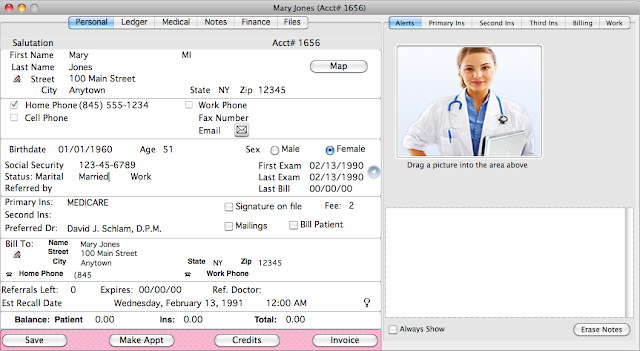 |
|
|
You can take patient photos using Photo Booth on the Mac, and drag the images directly to the KIP patient window.
Photo Booth in Mac OS 10.6.8 (and newer) is able to select which camera you use to take photos, and it is also more stable in dragging directly from Photo Booth into KIP.
If you have difficulties dragging photos directly from Photo Booth into KIP, try dragging the photo to your desktop and then from the desktop into KIP.
After dragging the photo into the patient window, you may delete the photo file on your computer, if desired. The photo is stored within the KIP data file.
If you are using Photo Booth and find you cannot drag the photo into the patient record, chances are, you took two photos within the same 60 seconds. Photo Booth names the second file with a #2 at the end.




